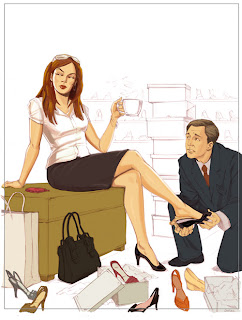It began as a very rough layout for approval from the art director and editor…very rough.

And then I created a tight pencil…about 14 X 17 or so. This was for the second round of approval, and to get everything organized before I tackled the color.

The color was done in Photoshop…although I originally started it as an acrylic painting, but that wasn’t quite working for me. I learned some great techniques from some Photoshop tutorial DVD’s I purchased at http://www.thegnomonworkshop.com. The DVD’s at that site are awesome… I particularily liked Feng Zhu’s DVD’s. Based on these tutorials, I used a paint brush in Photoshop, varying the opacity settings and built up the color right over the top of my scanned-in pencil. It took some patience but I really liked the effect. Here are a few of the stages in the coloring.